Trello Vs Ms Planner Vs Asana “A Comparison”
No video selected
Select a video type in the sidebar.
Trello
Pros:
1. Swift and easy approach to setup youraccount. Setting up your boards andinviting members is done in minutes.
2. Trello’s free version is relatively wide-ranging and supports integration withother apps at a basic level.
3. Trello is stable, consistent andinformation updates right away.
4. Assignment of cards to users is a simpleprocess and very easy to be done with.
5. Inviting external members is easily done by sending an invite to their email address.
6. Card formatting is very flexible and super user-friendly, Trello works on all screen sizes and presence on IOS and android.
7. You can easily @tag users to send an email or inform them regarding the progress/assignment of a task.
Cons:
1. Time tracker is available as a paid add-on only.
2. Calendar is available in business version only.
3. Ability to create tags for tasks is not available, and there are 12 labels only per board.
4. Not easy to automatically shift items from one card to another, instead you can only shift manually by copying and pasting.
5. Paid subscription needed to upload larger-sized files.
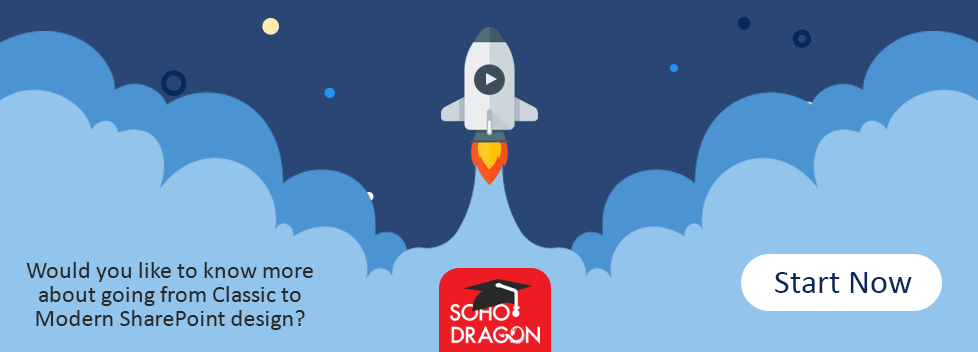
Ms Planner
Pros:
1. Swift and easy approach to setup andUser Interface is easier to understand.
2. If there is a change or update in anyplans, an email notification is sent to allthe members associated with that planin order to keep them informed.
3. Assigning tasks to internal and externalusers is fairly simple and easy.
4. You have the option to set due dates ontasks using the built-in calendar feature.
5. Planner has a Planner Hub, wheredetailed reports on tasks are available.
6. Team members can view tasks of eachother, which enables them to take workload off of other members if anyone isoverloaded.
7. Team members can communicate witheach other through outlook becauseboth are linked with office 365.
Cons:
1. At present, guest members need toregister with office 365 and become ateam member in order to participate ina task.
2. There is no @tag feature.
3. There is only one checklist per each taskallowed.
4. There is a character limits on commentsin Planner’s tasks. If you need to addmore comments, then you need toattach a separate file.
5. No automatic way to move contentbetween tasks and buckets. Onlymanual copy and paste allowed.
Asana
Pros:
1. There are numerous third party apps and softwares that Asana can be integrated with, for example, Salesforce, Slack, Dropbox, Google Calendar, and the list goes on.
2. Asana’s most important feature is helping organizations in being more productive. Asana offers every task to have a label and a deadline for easy tracking.
3. Asana offers top notch cloud security for any document that is labeled as classified. This feature is supported through Asana’s security storage measures.
4. The freedom of customizing your dashboard is a feature that Asana allows. The dashboard can also be customized for job seekers and helping customers with their queries etc.
5. Asana allows collaboration with both internal (employees) and external users (people from outside the organization) by inviting them to a workspace of a particular project. Managers can assign tasks in workspace and users can see all the tasks and projects.
Cons:
1. New users might not find it user friendly. Even though more experienced users or project managers do find Asana very helpful and beneficial, however, majority of new users would feel the opposite.
2. If user friendliness was a concern than another worrying fact is the learning curve for Asana as it is a steep curve and maybe too challenging for the new users.
3. Asana is very rich in features and is not suitable for small businesses / single projects comprising of small teams. A lot of users have complained that they face a lot of trouble while making decisions as they can’t decide which feature to choose out of so many.
4. Asana’s inability to track time spent by a member on a task means there is no way to find out how much time was spent on one particular task. If there is a project that needs to be billed by tracking time spent on it, then Asana would need third party time tracking softwares.
5. Sometimes a file needs to be brought in from outside, Asana restricts this feature to only JSON and CSV formats.
Conclusion:
In this age of technology, It is important to know which technology serves the purpose for your business. Choosing what is best for organizations interests sometimes is a grueling task, however, successful business put in time and effort and know exactly what they want in order to achieve their goal / tasks.
The comparison above is not intended to promote any single platform but rather intended for informational purposes so that people can decide which platform is best suited and more productive for their business.

