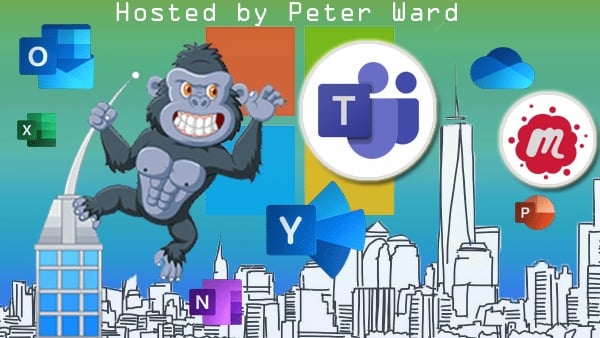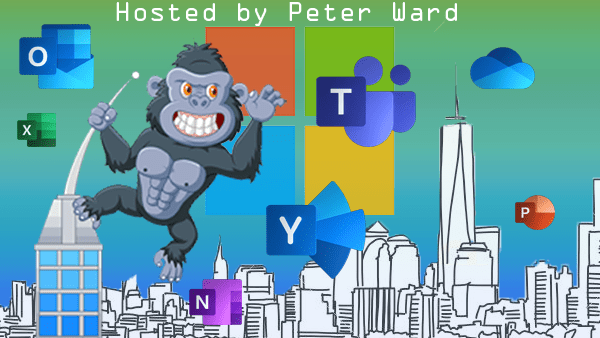Teams Tuesday Meetup November 2022 Podcast
7 min readContent
We all know that visual cognition is much quicker that scanning through reams of text, so why not use diagrams more often in Teams?
Not all of us are artists, so why not use an app that provides you with graphic elements that you can just drag and drop, annotate, group and link together?
Moreover, why not use consistent symbology for the particular subject area that you are communicating?
On top of that, you should use an app that you can collaborate, co-author and comment on.
And, if the needs arise, allow everyone or selected users, even if they are external to your organization, to view the diagram, without the need to convert it?
Well, if you are a business Microsoft Teams with M365 user, then you already have the free Visio in M365 license, and you can start now to do all of the above.
Of course, Visio has been around for 30 years, so it has many more features and capabilities in the two paid-for editions, but all documents can be viewed by all Teams users, regardless of the extra power that has been utilized.
And there is much more power …. as you will see, including integration with Excel, Word, PowerPoint!
Psst … Have you tried the free Visio Data Visualizer add-in for Excel?
We all know that visual cognition is much quicker that scanning through reams of text, so why not use diagrams more often in Teams?
Not all of us are artists, so why not use an app that provides you with graphic elements that you can just drag and drop, annotate, group and link together?
Moreover, why not use consistent symbology for the particular subject area that you are communicating?
On top of that, you should use an app that you can collaborate, co-author and comment on.
And, if the needs arise, allow everyone or selected users, even if they are external to your organization, to view the diagram, without the need to convert it?
Well, if you are a business Microsoft Teams with M365 user, then you already have the free Visio in M365 license, and you can start now to do all of the above.
Of course, Visio has been around for 30 years, so it has many more features and capabilities in the two paid-for editions, but all documents can be viewed by all Teams users, regardless of the extra power that has been utilized.
And there is much more power …. as you will see, including integration with Excel, Word, PowerPoint!
Psst … Have you tried the free Visio Data Visualizer add-in for Excel?
Below are the questions and answers from the November 2022 Meetup Session.
Q. Tell us a bit about yourself? – City, family, hobbies, job title
A. Live near Reading, UK, where Microsoft and Oracle have their European HQs. Proud to be English, European, citizen of the world, with an African-born, Indian wife, and two grown up kids. Like to travel for work or leisure and listening to mostly rock music.
Now an Independent Visio Consultant, but founded bVisual in 1998, with the tag-line, “be smart, be clear, be visual”, to create Visio solutions. Was one of the first Visio Partners in Europe, then Microsoft bought Visio in 2000. Been awarded Microsoft MVP for the last 18 years.
Q. Tell us something about yourself that not many people know about you?
A. I had a trial for England U-19s hockey … lost out to Sean Kerly, who later became the star of the 1984 Olympics team that won silver.
A. I had a trial for England U-19s hockey … lost out to Sean Kerly, who later became the star of the 1984 Olympics team that won silver.
Q. What does a typical workday look like for you?
A. Make morning tea at 6.30 am, watch the news, start work at 7.30ish in my home office. Check emails, LinkedIn and Twitter, then developing Visio solutions with C#, WPF using Visual Studio, or writing Visio blog recording YouTube snippets, or writing a Visio book.
Most work is discussed via Teams meetings with clients all over the world, but mostly in the US.
Q. 1st job out of college
A. Architectural assistant at a multi-disciplinary practice on the outskirts of Bristol … got introduced to nascent CAD system at Bristol uni.
Q. Your 1st version of SharePoint that you experienced and what year
A. Probably 2007 but seriously 2010 when Visio Services / Visio Web Access control was released.
Q. Last challenging project and why? (this should relate to your demo)
A. The more a client understands what Visio can do, the more they want … a project that I thought would be 3 months max has now been going on 3 years…
Q. What is the biggest mistake that your feel holds back your clients from the results they want (this should relate to your demo)
A. Not able to include custom Visio stencils with a custom template in SharePoint/Teams new diagram from template…. This means that the user needs to already t=have the custom stencil installed (not ideal) or reveal the Document Stencil in the template to provide custom master shapes.
Q. Describe a SharePoint train wreck project, and what did you learn?
A. Not a train wreck, but need to ensure that there are multiple internal advocates in case one leaves, to ensure that a project is seen through to the end successfully.
Q. Your favorite M365 feature/tool and why
A. Visio Data Visualizer add-in for Excel … provides simple data-bound diagramming for free!
Q. Where do you think Microsoft is going with M365.. Be totally honest
A. Eventual aim is to discontinue all desktop apps … no more VSTO, just TypeScript/JavaScript “add-ins” , but will take a long time to get parity for Visio because of the 30 years of maturity of the desktop leaving a large legacy pool of Visio documents around the world. If features are discontinued, then will be some very disappointed Visio solution providers and users.
Q. What are the 3 cool features of the demo?
A. Using Excel to create a Visio diagram, then editing the Visio diagram in Teams
Integration of Visio diagrams in PowerBI with PowerApps in Teams
Co-authoring, commenting and conversations between different Visio license holders.
Q. What is the sizzle?
Demonstrating that almost all of the shape smartness is available in all Visio endpoints.
A. Make morning tea at 6.30 am, watch the news, start work at 7.30ish in my home office. Check emails, LinkedIn and Twitter, then developing Visio solutions with C#, WPF using Visual Studio, or writing Visio blog recording YouTube snippets, or writing a Visio book.
Most work is discussed via Teams meetings with clients all over the world, but mostly in the US.
Q. 1st job out of college
A. Architectural assistant at a multi-disciplinary practice on the outskirts of Bristol … got introduced to nascent CAD system at Bristol uni.
Q. Your 1st version of SharePoint that you experienced and what year
A. Probably 2007 but seriously 2010 when Visio Services / Visio Web Access control was released.
Q. Last challenging project and why? (this should relate to your demo)
A. The more a client understands what Visio can do, the more they want … a project that I thought would be 3 months max has now been going on 3 years…
Q. What is the biggest mistake that your feel holds back your clients from the results they want (this should relate to your demo)
A. Not able to include custom Visio stencils with a custom template in SharePoint/Teams new diagram from template…. This means that the user needs to already t=have the custom stencil installed (not ideal) or reveal the Document Stencil in the template to provide custom master shapes.
Q. Describe a SharePoint train wreck project, and what did you learn?
A. Not a train wreck, but need to ensure that there are multiple internal advocates in case one leaves, to ensure that a project is seen through to the end successfully.
Q. Your favorite M365 feature/tool and why
A. Visio Data Visualizer add-in for Excel … provides simple data-bound diagramming for free!
Q. Where do you think Microsoft is going with M365.. Be totally honest
A. Eventual aim is to discontinue all desktop apps … no more VSTO, just TypeScript/JavaScript “add-ins” , but will take a long time to get parity for Visio because of the 30 years of maturity of the desktop leaving a large legacy pool of Visio documents around the world. If features are discontinued, then will be some very disappointed Visio solution providers and users.
Q. What are the 3 cool features of the demo?
A. Using Excel to create a Visio diagram, then editing the Visio diagram in Teams
Integration of Visio diagrams in PowerBI with PowerApps in Teams
Co-authoring, commenting and conversations between different Visio license holders.
Q. What is the sizzle?
Demonstrating that almost all of the shape smartness is available in all Visio endpoints.
Q. What was your first job out of hire school?
A. RIBA Architect in Henley-on-Thames, working on a hospice in the Isle of Wight … then became the office CAD manager.
Q. What's your biggest nightmare project you have worked on … And what did you learn from this experience?
A. 18 months developing a CAD/database asset management system that was too large and complicated. Don’t try to eat an elephant in one gulp … take it one bite at a time.
Q. What’s the best and worst tech advice you’ve been given?
A. Worst advice was by a salesman I was supporting in a CAD sale to not correct a potential customer when he thought the software’s capability was greater than it was.
Best advice was to recognize what I know about what Visio solutions can do is probably more than a client will ever need. KISS.
Q. What are you working on to become a developer/consultant / CTO?
A. Currently writing my 5th Visio book, Visualizing Complex Processes with Microsoft Visio, partly to get some of my hopefully good practices down, but also to be seen to be current … although parts of the Visio online bits might be slightly out-of-date when it gets published by Packt next spring.
Q. Where do you want to be in 5 years?
A. A still-married, digital nomad, providing data visualization solutions to the world.
Q. What's your blind spot in your Microsoft knowledge? Pitfalls
A. Optimization of code queries, such as Linq, because they sometimes take too long causing user annoyance.
Q. Where do you source your knowledge? - Twitter- who do you follow, site urls
A. LinkedIn Learning, Microsoft Learn, Pluralsight … even my own blog for stuff I knew once!
Q. In your mind, if there was 1 song that could describe SharePoint, what would it be? - David Bowie - Heroes
A. I have been a Bowie fan since 1970, so I will suggest Scary Monsters ( and Super Creeps ) because it keeps me running, running scared
A. RIBA Architect in Henley-on-Thames, working on a hospice in the Isle of Wight … then became the office CAD manager.
Q. What's your biggest nightmare project you have worked on … And what did you learn from this experience?
A. 18 months developing a CAD/database asset management system that was too large and complicated. Don’t try to eat an elephant in one gulp … take it one bite at a time.
Q. What’s the best and worst tech advice you’ve been given?
A. Worst advice was by a salesman I was supporting in a CAD sale to not correct a potential customer when he thought the software’s capability was greater than it was.
Best advice was to recognize what I know about what Visio solutions can do is probably more than a client will ever need. KISS.
Q. What are you working on to become a developer/consultant / CTO?
A. Currently writing my 5th Visio book, Visualizing Complex Processes with Microsoft Visio, partly to get some of my hopefully good practices down, but also to be seen to be current … although parts of the Visio online bits might be slightly out-of-date when it gets published by Packt next spring.
Q. Where do you want to be in 5 years?
A. A still-married, digital nomad, providing data visualization solutions to the world.
Q. What's your blind spot in your Microsoft knowledge? Pitfalls
A. Optimization of code queries, such as Linq, because they sometimes take too long causing user annoyance.
Q. Where do you source your knowledge? - Twitter- who do you follow, site urls
A. LinkedIn Learning, Microsoft Learn, Pluralsight … even my own blog for stuff I knew once!
Q. In your mind, if there was 1 song that could describe SharePoint, what would it be? - David Bowie - Heroes
A. I have been a Bowie fan since 1970, so I will suggest Scary Monsters ( and Super Creeps ) because it keeps me running, running scared
Q. Where can people find you?
A. blog.bVisual.net, @VisioRules on Twitter and YouTube
A. blog.bVisual.net, @VisioRules on Twitter and YouTube
In
Azure
Categories Azure
Categories Events
Categories Microsoft
Categories MS Teams
Categories New York
Categories Office 365
Categories Other
Categories Podcasts
Categories Powerplatform
Categories SharePoint
categories Teams
Categories Teams Tuesday
Categories Technology
Cloud
Events
microsoft
MS Teams
New York
Office 365
Podcasts
Powerapps
Powerplatform
teams
Teams Tuesday
Technology
Uncategorised
Azure
Categories Azure
Categories Events
Categories Microsoft
Categories MS Teams
Categories New York
Categories Office 365
Categories Other
Categories Podcasts
Categories Powerplatform
Categories SharePoint
categories Teams
Categories Teams Tuesday
Categories Technology
Cloud
Events
microsoft
MS Teams
New York
Office 365
Podcasts
Powerapps
Powerplatform
teams
Teams Tuesday
Technology
Uncategorised


.jpg?width=200&height=103&name=sound-cloud-2%20(1).jpg)