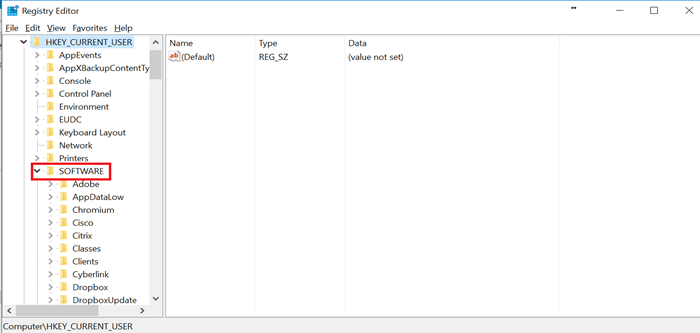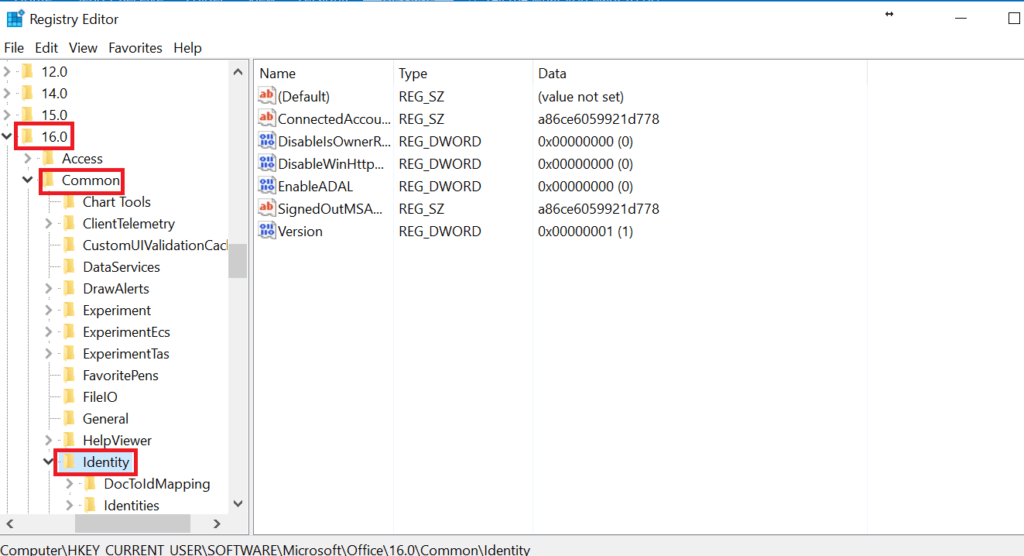Ever had a problem with the Office documents not opening in the client app.
No video selected
Select a video type in the sidebar.
Ic: Word, Excel
This is the fix.

Here are the revised steps.
Steps
-
Open the Run Window, this can be done by pressing the “Windows” and “R” Keys simultaneously on your keyboard.
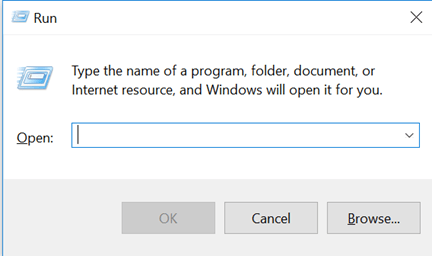
- Type regedit in the window and click OK. This would open the Registry Editor.
-
On the Registry Editor, expand HKEY_CURRENT_USER.
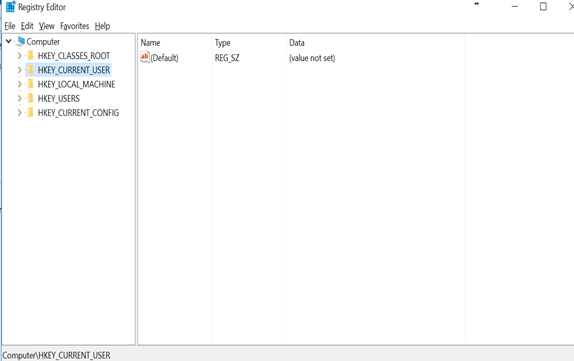
- Then scroll down and expand Software.
-
Then similarly expand Microsoft->Office->16.0->Common->Identity
-
Right Click on Identity and select New-> DWORD (32-bit) Value.
-
Name the value as enabled. Make sure you type this exactly as how it is listed, it is case sensitive.
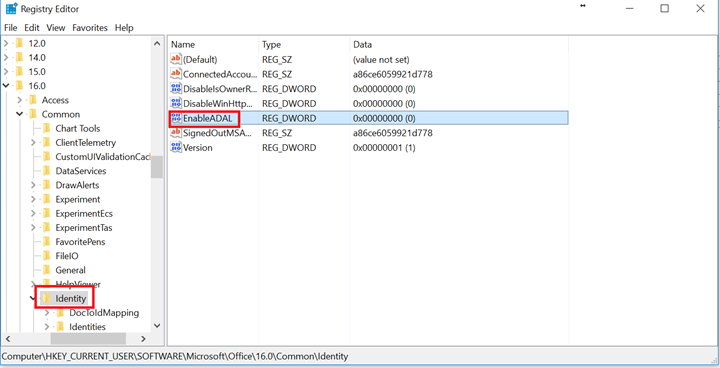
-
Restart your computer.
Should all work